Media
You can upload files through the CMS.
By default, each file can be up to 50MB and each website can contain up to 5GB of files. However, the CMS administrator can change these amounts.
On the Media page, and when selecting files in a Collection Entry, you can see all files uploaded to your website. The icons below each file allow you to get the file URL or delete it.
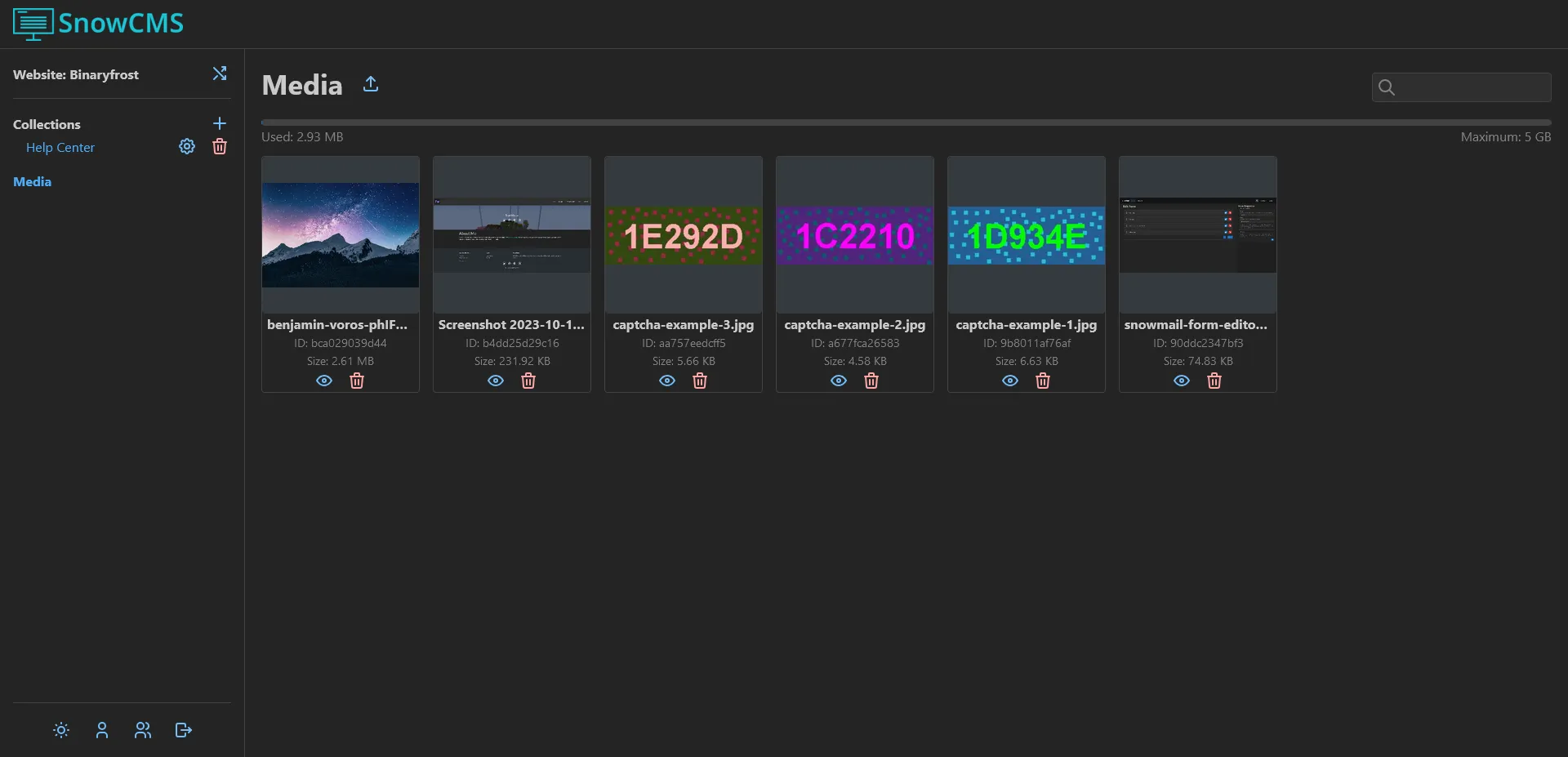
Uploading Files
Clicking the file upload button will open a file uploader modal. Here, you can click to select a file, or drag and drop a file onto the modal.
Only one file may be uploaded at a time, and large file uploads may take a long time to finish.
Blocked File Types
The following media types are blocked.
- application/x-msdownload
- application/x-ms-application
- application/x-ms-installer
- application/vnd.microsoft.portable-executable
- application/x-elf
- application/x-sh
- text/x-perl
- text/x-python
- text/html
- text/javascript
- application/java-archive
- application/x-java-jnlp-file
- application/vnd.ms-cab-compressed
- application/vnd.apple.installer+xml
- application/vnd.android.package-archive
- application/vnd.debian.binary-package
- application/x-iso9660-image
- application/xhtml+xml
- application/x-shockwave-flash
- application/x-rpm
